So, a couple days ago, DJI released the DJI Mavic Air, which has a lot of features but still costs over $500 ($800). The Mavic Air is not intended to be a professional product, more like a personal product, a product that you would take to create cool videos of yourself or your family, your friends, whatever, just like the Mavic Pro, especially if you travel a lot.
The Mavic Pro was foldable (which means you can take it wherever you want) but too expensive (which means you can't buy it right away).
The DJI Spark was affordable but non-foldable (which means is not that easy to take it wherever you want without being damaged). Still, the DJI Spark was the best choice in terms of quality and price, especially with this new gesture-control technology, but you had to buy the remote separately to unlock the full experience of a drone.
Then, the Mavic Air came out, combinating those 2 key features of the previous models, finally having low price, gesture technology, full drone-experience with remote control included and being foldable.
I will tell you, of all of the new and old features, the ones that I find more interesting.
1. It's FOLDABLE. This is #1 because that's what people need, not everyone has a drone and not every person thinks a drone is necessary for personal usage, but now that is foldable, people start considering that this may be useful for making the travel experience even better, everything looks great with a drone-view and a background song. This is just the start, imagine this same year a foldable drone with all this tech around $500. That would be excellent. Should I tell you more? The remote is foldable too!
2. ActiveTrack. I've always loved this feature, is the best feature that a drone can have. With ActiveTrack, you can put the drone to follow you while you are either walking, running, jumping, cycling, etc. There are 3 different modes of ActiveTrack and you choose it depending on how you want it. All 3 of them are very useful.
3. SmartCapture. These are the gestures that I was talking about, only using your hands (without gloves or anything), you can control your drone! You can take photos, start recording, move farther, closer, land and simply control it (where the palm of your hand goes, your drone goes). This is a very useful features because you don't need to have the remote always in your hand, you can let the remote on the floor and take a group selfie, record a video with cool angles, land your drone safely...
4. Panoramas. These 32 MP Sphere Panoramas (360° photo) is a great feature, is like an extra. Actually, you don't need this feature in a drone, but they give it to you anyways. You can get your drone really high and see the whole world in only 1 photo, it's amazing. This feature you can contemplate it better with your DJI Googles.
5. Internal Storage. A very useful features for emergency cases. Imagine you're packing fast because you're late for whatever reason and you realize you forget the SD card, now all the footage that you were going to record is lost. That's not a problem anymore with the 8 GB Internal Storage that the Mavic Air has.
Those are the 5 features that I find more interesting, but there are other features that deserve their credit too, like:
6. Quickshots. Six different selfie drone videos to choose without any effort to make them possible.
7. 4K recording and HDR photos. Of course, a product of 2018 couldn't be 1080p.
8. TapFly. You tell the drone where to fly and at what speed, you can also set it up to make the drone go to an especific place.
9. Flight time. The 21-minute flight time you get is enough for getting your videos and photos taken.
10. APAS. Advanced Pilot Assistance Systems (APAS) is perfect for beginners, the drone avoid obstacles and keeps flying in the same direction.
11. Slow-motion video. Slow-motion supports up to 1080p 120 fps video, which looks pretty cool.
12. Size. Is small, my hand is bigger than the drone.
Of course, I would buy the Mavic Air. The Spark is half the price of the Mavic Air, but the only reason that I'd buy the Mavic is because it's foldable and includes the remote. Yes, I'd rather buy 1 Mavic Air than 2 Sparks, just because of those 2 reasons.
Comment below what would you buy and why! I'm interested! You can download the iOS DJI GO 4 app here. I hope you liked this post, and if not, check out other posts here. Let the people know that you liked it by sharing it with your friends and family. Don't forget to subscribe to my newsletter, so you're going to know everytime that I publish new articles. If you still don't know what drone you should buy, you can always use LiveChat, my #1 recommendation in cases like this.
The Mavic Pro was foldable (which means you can take it wherever you want) but too expensive (which means you can't buy it right away).
The DJI Spark was affordable but non-foldable (which means is not that easy to take it wherever you want without being damaged). Still, the DJI Spark was the best choice in terms of quality and price, especially with this new gesture-control technology, but you had to buy the remote separately to unlock the full experience of a drone.
Then, the Mavic Air came out, combinating those 2 key features of the previous models, finally having low price, gesture technology, full drone-experience with remote control included and being foldable.
Let's talk about these features...
I will tell you, of all of the new and old features, the ones that I find more interesting.
1. It's FOLDABLE. This is #1 because that's what people need, not everyone has a drone and not every person thinks a drone is necessary for personal usage, but now that is foldable, people start considering that this may be useful for making the travel experience even better, everything looks great with a drone-view and a background song. This is just the start, imagine this same year a foldable drone with all this tech around $500. That would be excellent. Should I tell you more? The remote is foldable too!
2. ActiveTrack. I've always loved this feature, is the best feature that a drone can have. With ActiveTrack, you can put the drone to follow you while you are either walking, running, jumping, cycling, etc. There are 3 different modes of ActiveTrack and you choose it depending on how you want it. All 3 of them are very useful.
3. SmartCapture. These are the gestures that I was talking about, only using your hands (without gloves or anything), you can control your drone! You can take photos, start recording, move farther, closer, land and simply control it (where the palm of your hand goes, your drone goes). This is a very useful features because you don't need to have the remote always in your hand, you can let the remote on the floor and take a group selfie, record a video with cool angles, land your drone safely...
4. Panoramas. These 32 MP Sphere Panoramas (360° photo) is a great feature, is like an extra. Actually, you don't need this feature in a drone, but they give it to you anyways. You can get your drone really high and see the whole world in only 1 photo, it's amazing. This feature you can contemplate it better with your DJI Googles.
5. Internal Storage. A very useful features for emergency cases. Imagine you're packing fast because you're late for whatever reason and you realize you forget the SD card, now all the footage that you were going to record is lost. That's not a problem anymore with the 8 GB Internal Storage that the Mavic Air has.
Those are the 5 features that I find more interesting, but there are other features that deserve their credit too, like:
6. Quickshots. Six different selfie drone videos to choose without any effort to make them possible.
7. 4K recording and HDR photos. Of course, a product of 2018 couldn't be 1080p.
8. TapFly. You tell the drone where to fly and at what speed, you can also set it up to make the drone go to an especific place.
9. Flight time. The 21-minute flight time you get is enough for getting your videos and photos taken.
10. APAS. Advanced Pilot Assistance Systems (APAS) is perfect for beginners, the drone avoid obstacles and keeps flying in the same direction.
11. Slow-motion video. Slow-motion supports up to 1080p 120 fps video, which looks pretty cool.
12. Size. Is small, my hand is bigger than the drone.
Which drone would I buy?
Of course, I would buy the Mavic Air. The Spark is half the price of the Mavic Air, but the only reason that I'd buy the Mavic is because it's foldable and includes the remote. Yes, I'd rather buy 1 Mavic Air than 2 Sparks, just because of those 2 reasons.
Comment below what would you buy and why! I'm interested! You can download the iOS DJI GO 4 app here. I hope you liked this post, and if not, check out other posts here. Let the people know that you liked it by sharing it with your friends and family. Don't forget to subscribe to my newsletter, so you're going to know everytime that I publish new articles. If you still don't know what drone you should buy, you can always use LiveChat, my #1 recommendation in cases like this.

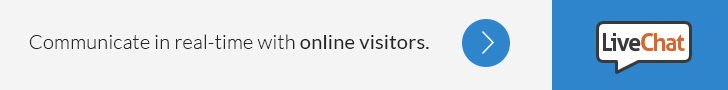
Comments
Post a Comment
Tell me if you liked the blog and what can I do to make it better!