It is a very tough question and it has a very difficult answer, but I will try to explain it here, ok?
So, you guys know I am a fan of Apple, so you probably know my personal answer. But, why? A lot of people ask themselves what piece of hardware and software should they buy at the moment of buying a laptop. But most of them end buying a PC because of the price.
Let's take a look at MacBooks these days:
MacBooks these days have 4 port, 3.1 Ghz dual-core Intel Core i5 (cheaper one with TouchBar and TouchID sensor), Turbo Boost up to 3.5 Ghz... That's pretty fast. Now, you should be asking yourselves: "Angel, that's awesome, but what is the price?". The price is $1799, yes $1800. This is the moment where a lot of people say: "Forget it, I'm buying a $450 laptop with almost the same tech specs except for the processor that may be 2.5 Ghz."
What about PCs?
Dual-core Intel Core i5, have USB port, maybe 2.5 Ghz for $400. That's actually pretty good.
We also have to take a look at the software, it's very important.
Yes, it was in 2016. Here's the reason why I choose MacBook over PC. I actually don't choose the full MacBook specs over PCs, I choose the software, but running macOS High Sierra on a PC isn't just that great, you just don't have the feeling, I've tried it myself. The reason why I choose macOS over Windows isn't only the way you use it (you know I'm an Apple fan), is also the performance. Performance will actually depend on the tech specs that the device has, but also (I've noticed) it depends on the software.
Why I know this?
I had an old MacBook Unibody Aluminium 13-inch Late 2008. Is very old, the specs were pretty bad: 2 Ghz, 2 GB of RAM, 128 GB of space and Intel Core 2 duo. Imagine how "fast" that was. It was forcing the software (OS X El Capitan) to do the stuff I wanted to. It freezes and everything. But, keep reading...
When I started with a 13-inch Dell Inspiron, Intel Core i5 7th Gen, 8 GB of Ram and 1 TB of space, that was pretty good. I had a lot of expectations of this running like a Super Computer. After a week, all of my expectations went down. The software didn't feel anything like the Mac. That's when I realized that the software (Windows 10) was the problem.
"But, why would it be? This is an average laptop, it should run faster!"
I think you need a lot more if you want a PC to run like a Mac.
This is why I choose Mac over Windows. But...
Hmmm... If you want the latest MacBook then you need to buy accesories for MacBook, wait until this start to sell or buy an older MacBook here. If you choose MacBook and don't have enough money then...
Yes there are! That's the good news. I've seen MacBooks Pro Mid 2012 Intel Core i5, 8 GB of RAM and in Very Good Conditions for $720. You can always buy them here.
For me, an older MacBook still worth it. I mean, macOS Sierra is available to 2009 Macs, imagine how long will it take for the Mid 2012 or late 2013 to be unable to update.
If you're not sure about something, you can always use LiveChat, my #1 recommendation.
If you liked reading this article, share this with your friends, family all the people you know that would like it too. You can also read similar post clicking on the labels. ;) If you didn't like, then... Read other posts that I've published here. If you like this blog, subscribe to my newsletter (it's free!) and I will appreciate it a lot! Leave your comment let the people know that this blog can be fun and helpful! Have a nice day!
- Angel
Should I buy a Mac or a PC?
So, you guys know I am a fan of Apple, so you probably know my personal answer. But, why? A lot of people ask themselves what piece of hardware and software should they buy at the moment of buying a laptop. But most of them end buying a PC because of the price.
Is it really worth $250-$400 for a laptop with cheap performance?
Let's take a look at MacBooks these days:
MacBooks these days have 4 port, 3.1 Ghz dual-core Intel Core i5 (cheaper one with TouchBar and TouchID sensor), Turbo Boost up to 3.5 Ghz... That's pretty fast. Now, you should be asking yourselves: "Angel, that's awesome, but what is the price?". The price is $1799, yes $1800. This is the moment where a lot of people say: "Forget it, I'm buying a $450 laptop with almost the same tech specs except for the processor that may be 2.5 Ghz."
What about PCs?
Dual-core Intel Core i5, have USB port, maybe 2.5 Ghz for $400. That's actually pretty good.
We also have to take a look at the software, it's very important.
My experience using both softwares (OS X El Capitan and Windows 10).
Yes, it was in 2016. Here's the reason why I choose MacBook over PC. I actually don't choose the full MacBook specs over PCs, I choose the software, but running macOS High Sierra on a PC isn't just that great, you just don't have the feeling, I've tried it myself. The reason why I choose macOS over Windows isn't only the way you use it (you know I'm an Apple fan), is also the performance. Performance will actually depend on the tech specs that the device has, but also (I've noticed) it depends on the software.
Why I know this?
I had an old MacBook Unibody Aluminium 13-inch Late 2008. Is very old, the specs were pretty bad: 2 Ghz, 2 GB of RAM, 128 GB of space and Intel Core 2 duo. Imagine how "fast" that was. It was forcing the software (OS X El Capitan) to do the stuff I wanted to. It freezes and everything. But, keep reading...
When I started with a 13-inch Dell Inspiron, Intel Core i5 7th Gen, 8 GB of Ram and 1 TB of space, that was pretty good. I had a lot of expectations of this running like a Super Computer. After a week, all of my expectations went down. The software didn't feel anything like the Mac. That's when I realized that the software (Windows 10) was the problem.
"But, why would it be? This is an average laptop, it should run faster!"
I think you need a lot more if you want a PC to run like a Mac.
This is why I choose Mac over Windows. But...
What about the ports?
Hmmm... If you want the latest MacBook then you need to buy accesories for MacBook, wait until this start to sell or buy an older MacBook here. If you choose MacBook and don't have enough money then...
Are there any MacBooks that cost less than $1000?
Yes there are! That's the good news. I've seen MacBooks Pro Mid 2012 Intel Core i5, 8 GB of RAM and in Very Good Conditions for $720. You can always buy them here.
An older MacBook? Are you crazy?
For me, an older MacBook still worth it. I mean, macOS Sierra is available to 2009 Macs, imagine how long will it take for the Mid 2012 or late 2013 to be unable to update.
I am still not sure about buying a Mac.
If you're not sure about something, you can always use LiveChat, my #1 recommendation.
If you liked reading this article, share this with your friends, family all the people you know that would like it too. You can also read similar post clicking on the labels. ;) If you didn't like, then... Read other posts that I've published here. If you like this blog, subscribe to my newsletter (it's free!) and I will appreciate it a lot! Leave your comment let the people know that this blog can be fun and helpful! Have a nice day!
- Angel

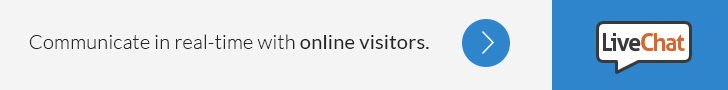
Comments
Post a Comment
Tell me if you liked the blog and what can I do to make it better!